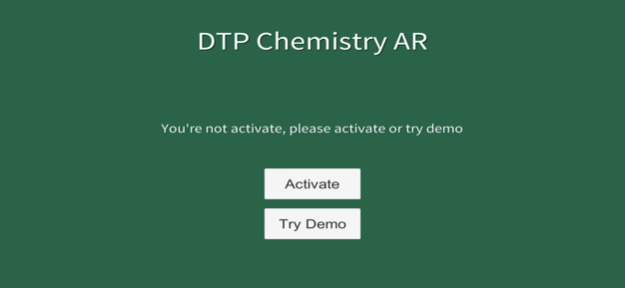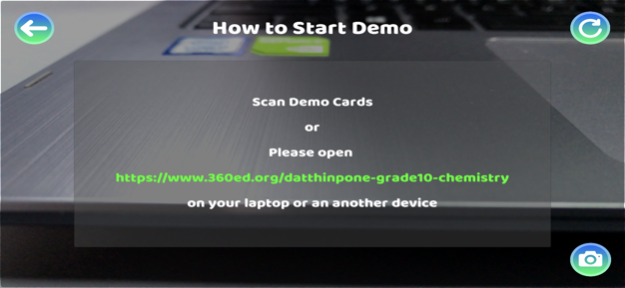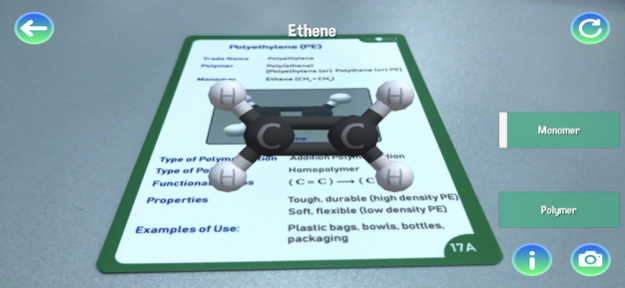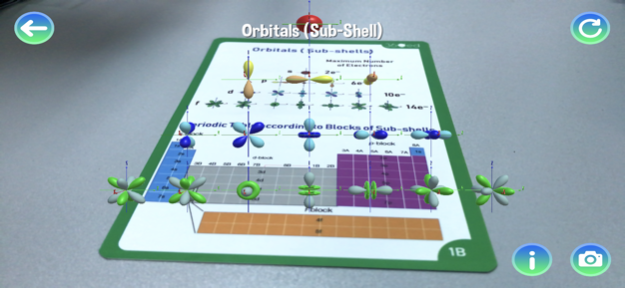Dat Thin Pone Chemistry AR
Continue to app
Free Version
Publisher Description
Learn and practice Chemistry with 4D Augmented Reality Technology & Flashcards!
Datthinpone Chemistry Augmented Reality (AR) Application is the application linked to Datthinpone Chemistry. You can use the same QR code used to activate the Datthinpone Chemistry Application. Datthinpone Chemistry Application is designed for high school students to learn chemistry in fun and engaging ways. Augmented Reality technology is especially used for the concepts and lessons that need to be visualized in multiple dimensions.
Here, students can learn chemistry 4D models with excitement in interactive and innovative ways. You would need to scan the cards to see the 4D interactive models. There are total 28 cards in the Datthinpone Chemistry Box. Among total 28 Flashcards, 12 cards can exhibit interesting 4D models when they are scanned using Augmented Reality technology. The smartest learning style of 21st century with Augmented Reality technology!
Learn more about the trial version of app at https://www.360ed.org/datthinpone-grade10-chemistry
You need to buy the Datthinpone Chemistry Flashcards Box to use the Augmented Reality Section. (Buy and Learn more about our products at https://www.360ed.org/products1)
How to activate and use this application!
Step (1) Download the app
Step (2) Scan the QR code inside the box to activate
Step (3) Once you have activated, scan the AR flashcards
(AR Flashcards Numbers = 1B, 4A, 12A, 17A, 18A, 19A, 20A, 21A, 22A, 23A, 24A, 25A)
You can use the demo cards (1B, 17A) before activation.
How to interact with 4D models!
To see the bigger models, zoom in and out with two fingers
To move the models, point and press two fingers on the models and drag along
To take pictures, use camera buttons to take pictures with 4D models.
About Dat Thin Pone Chemistry AR
Dat Thin Pone Chemistry AR is a free app for iOS published in the Kids list of apps, part of Education.
The company that develops Dat Thin Pone Chemistry AR is 360ed Pte Ltd. The latest version released by its developer is 1.0.
To install Dat Thin Pone Chemistry AR on your iOS device, just click the green Continue To App button above to start the installation process. The app is listed on our website since 2024-04-18 and was downloaded 0 times. We have already checked if the download link is safe, however for your own protection we recommend that you scan the downloaded app with your antivirus. Your antivirus may detect the Dat Thin Pone Chemistry AR as malware if the download link is broken.
How to install Dat Thin Pone Chemistry AR on your iOS device:
- Click on the Continue To App button on our website. This will redirect you to the App Store.
- Once the Dat Thin Pone Chemistry AR is shown in the iTunes listing of your iOS device, you can start its download and installation. Tap on the GET button to the right of the app to start downloading it.
- If you are not logged-in the iOS appstore app, you'll be prompted for your your Apple ID and/or password.
- After Dat Thin Pone Chemistry AR is downloaded, you'll see an INSTALL button to the right. Tap on it to start the actual installation of the iOS app.
- Once installation is finished you can tap on the OPEN button to start it. Its icon will also be added to your device home screen.